# keys menu
You can set and change the key that sansi uses for authentication here. You can set and change the value of the keys and which keys are using for authentication.
The koshinto compares the keys which the lock checkbox checked and the keys sent by the confirm function() of the sansi and returns true if they all match.
The following keys are available.
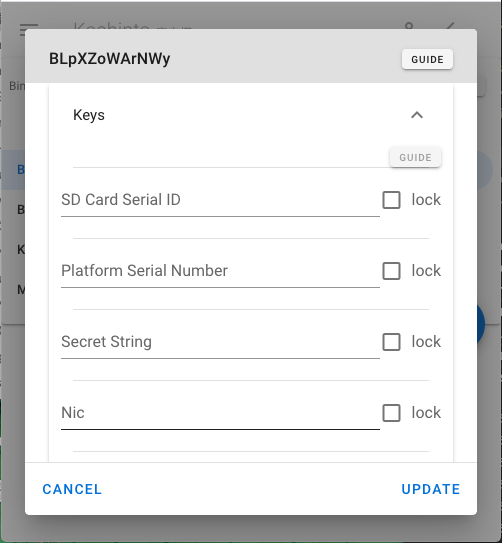
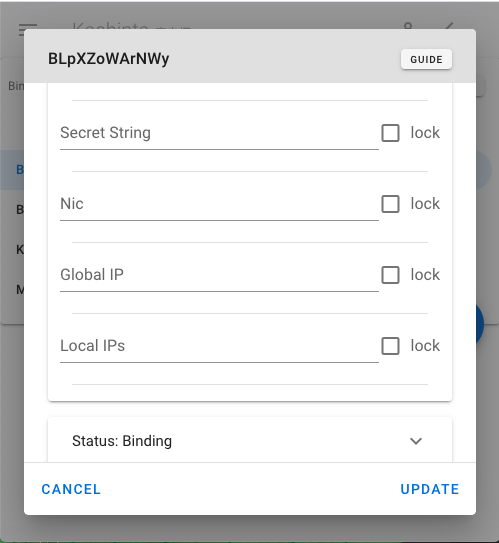
# SD Card Serial ID
This is the unique ID that the SD card inside which is Installed in the SD card slot has inside. With the exception of non-standard, inferior products, conforming SD cards have a unique ID in a safe area inside. This key has the following uses:
Copy Guard: When providing an application which is written on the SD Card, you can prevent running maricious copy to other SD Card by using this key.
Inexpensive physical key: Apart from the memory medium on which the application is written, you can restrict the running of the application only when an SD card (a low-capacity, inexpensive one is sufficient) which has a specific ID is installed.
Note that this key is available only with SD Card slot, unavailable with SD Card reader/writer installed USB port because of no physical capability to read SD Card ID.
# Platform Serial Number
This is the unique serial number that the platform that runs the application has internally. Currently, the platforms that can get this key are:
- Raspberry Pi
- Mac
Nevertheless if you can provide us the test platform and necessary information, we are open to adding it to the future version of sansi as needed. Please feel free to contact us.
# Secret String
Your application can pass a secret string at calling the sansi, it is relayed to koshinto as this key.. You can use this key versatilely when your application require to use special keys which are not gather by sansi.
The length of this key is limited to 128 bytes or less, and if it exceeds that, only the first 128 bytes will be sent.